Get ready for Windows 10 End of Life
Windows 10 End of Life is October 14th, 2025
When Windows 10 reaches End of Life in two years, you will no longer receive updates, security patches, or support. And that means it’s time to start thinking about upgrading to Windows 11.
But here’s the rub… Windows 11 has very specific hardware requirements, and if you have an older PC you may have to upgrade.
Below are the Windows 11 system requirements.
- Processor: 8th-generation Intel CPU, AMD Ryzen 2000, or newer
- RAM: 4 gigabytes or more
- Storage: 64 GB or larger storage device (such as a hard drive or SSD)
- System Firmware: UEFI and Secure Boot capable
- TPM: Trusted Platform Module 2.0 (common on motherboards manufactured after 2016)
- Graphics Card: Compatible with DirectX 12 or later with WDDM 2.0 driver
- Display: An HD display at least 720p (1280×720) resolution larger than 9″ diagonal, 8-bits per color channel
Of particular note are the processor and Trusted Platform Module requirements.
Which processor?
The generic “8th-gen” CPU mentioned above is not set in stone. Microsoft has, since putting forth those requirements, eliminated some processors and published a specific list that can be found on their website. This list has changed at least once and may be changed again before Windows 10 is retired for good.
What’s a TPM?
The TPM, or Trusted Platform Module, is a security chip that has been installed on PCs for about the last 20 years. It provides for the creation and storage of cryptographic keys that help keep your computer secure. Version 2.0 is the most current version and started shipping on new PCs around 2017.
To see if your PC has a TPM, and which version, you can check in Windows 10 by going to Start > Settings > Update and Security > Windows Security > Device Security.
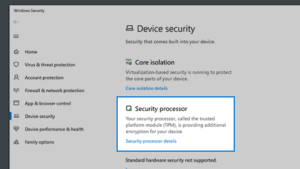 If you have it, you’ll see a Security processor section on the screen.
If you have it, you’ll see a Security processor section on the screen.
You can click on Security processor details and on the screen that appears you’re looking for the Specification version. It should say either “1.2” or “2.0”.
If all this seems a bit much, worry not. Microsoft has a tool available that makes checking if your PC is ready for Windows 11 easy. It can be found here.
So there you have it. Sometime in the next two years you need to upgrade to Windows 11, and with recent supply chain issues, the time to start is now.
Too busy for a Windows 11 readiness check and upgrade plan? Contact me and schedule an appointment.

 Sussex Tech Support
Sussex Tech Support Sussex Tech Support
Sussex Tech Support Sussex Tech Support
Sussex Tech Support